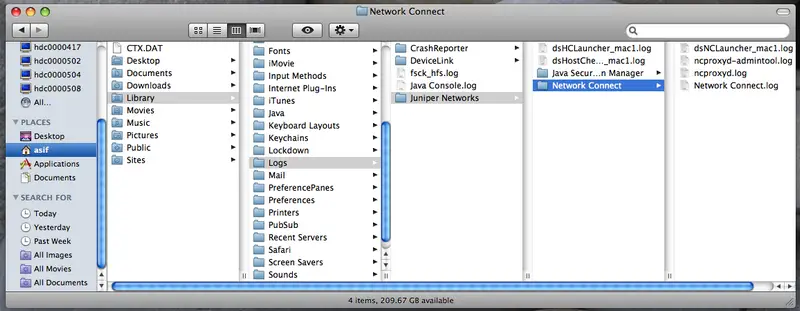The host checker loads through Java, I want to know how I can remove Junifer Host Checker on Mac OSX? Please send me step-by-step instruction. Thank you.
Remove juniper host checker Mac OSx what exactly.

Hi there Martha,
You can completely remove juniper app by the following method :
-
Go to Finder > Applications > Launch Network Connect
-
Click Network Connect (next to Apple icon on the top left side)
-
Select Uninstall.
-
Go to Finder and then click on username > Library > Logs > Juniper Networks and Trash the Network Connect folder (or you can just Drag it and put it in Trash)
-
Make sure to Empty the Trash
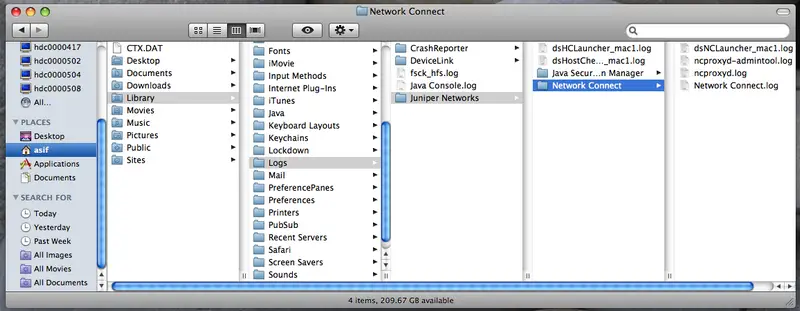
Hope this helps you solving your problem.
Waall Mike
Remove juniper host checker Mac OSx what exactly.

Hello Maratha!!
I have confirmed about the matter. I am giving some suggestions which should be followed to perform this action.
The un-installation of juniper network connection can be performed manually.
-
Firstly you have to go to the menu: Finder
-
Select the Applications option
-
Run the “Network Connect”
-
Double Click on Uninstall command.
-
Go to the username under finder menu.
-
Then go to Library->Logs
-
You will discover the file you need to remove.`Juniper Networks and Trash The Network Connect folder`
-
You should Drag and drop it to the Trash.
Regards
Shifflett Laurel
Remove juniper host checker Mac OSx what exactly.

Dear friend,
Juniper network is a very good host checking network.
But i really wonder that how have u installed this on your MAC OS X!!
Anyway you can check out by clicking this link.