RegRepair Installation problem, windows 7

Installing a cCleaner on my computer is very necessary but when I tried to install RegRepair c-cleaner software on my computer it gives me following error message:
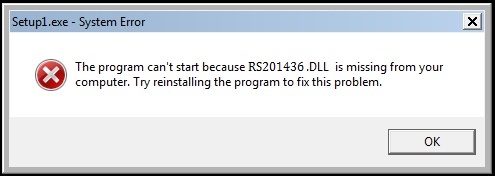
Setup1.exe – System Error
The program can't start because RS201436.DLL is missing from your computer. Try reinstalling the program to fix this problem.
Tell me how to resolve this problem?












