Registry blocked Microsoft Office PowerPoint

Hello! I just want to ask a problem about my software that I am using for presentation. I used Microsoft Office PowerPoint 97.
Every time I open my file it says that
You are attempting to open a file type that is blocked by your registry policy setting.
I don't have any idea on what registry policy is?
How can I unblock my file top to my registry policy settings?
I am using windows XP as my operating system.
Any help please?
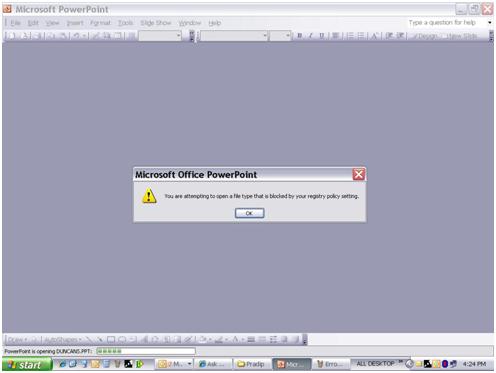
MS office 97 PPT file open error
Microsoft Office PowerPoint
You are attempting to open a file type that is blocked by your registry policy setting.











