Received error code 2147287035 when installing Adobe Reader X

Hi,
I was installing Adobe Reader X on my Windows 7 when I got this error message, see below. I have tried reinstalling several times but the same error message popped up.
I have searched the web but found no solution. Is this a registry-related problem?
Please help.
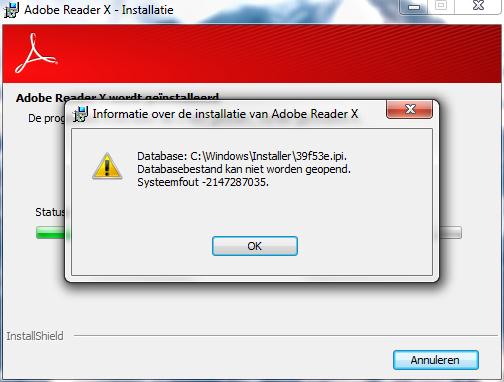
Adobe Reader X – Installatie
Informatie over de Installatie van Adobe Reader X
Database: C:WindowsInstaller39f53e.ipi.
Databasebestand kan nei worden geopend.
Systeemfout – 2147287035












