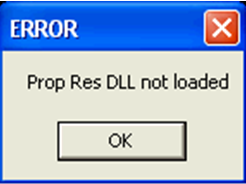Hello, notify the reason for prop res dll not loaded and its steps to solve the same as well.
thanks and reply ASAP too.
Reason Of Prop Res Dll Not Loaded And Its Solutions

Hey, the reason for prop res dll not loaded is due to the dell printers has certain Lexmark like the Lexmark Z700-P700, Lexmark X1180 respectively. Below shows the steps to solve the same as well:
• First in the windows explorer open the folder of 32 bit windows systems
• Next press as well as hold the ctrl, and click for the printer files.
• Also select if there many printer present
• Next in the printer file is selected, and then click the files and copy the same.
• Later locate the folder in the drive for the windows 32 bit system
• Next right click the systems 32 folder and then click for paste.
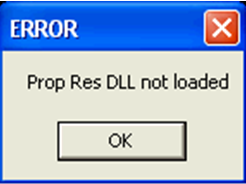
Reason Of Prop Res Dll Not Loaded And Its Solutions

You may encounter this error when you try to print an email message from Office Outlook or print a document from Office Word or any task that requires you to use the printer. This is actually not a problem with the program but with the printer software. It seems a particular DLL file has been misplaced and therefore cannot be accessed when you try to print.
The full error message reads “Prop Res DLL not loaded”. You may also receive the message “Cannot load Library DLBAPRP.dll”. When the error message appears and you click “OK” continuously, the message may eventually disappear and the printer will print the document. Though it eventually prints the document, the content of the message could be missing. To fix the problem, open Windows Explorer then navigate to “C:\WINDOWS\system32\spool\drivers\w32x86\3”.
Locate the file “lx??prp*.*”, something like “lx??prpr.dll” or whatever similar file. Once you locate it, copy the file to “C:\WINDOWS\system32”. Restart Office Outlook or Office Word or whatever program you are using then try printing again.