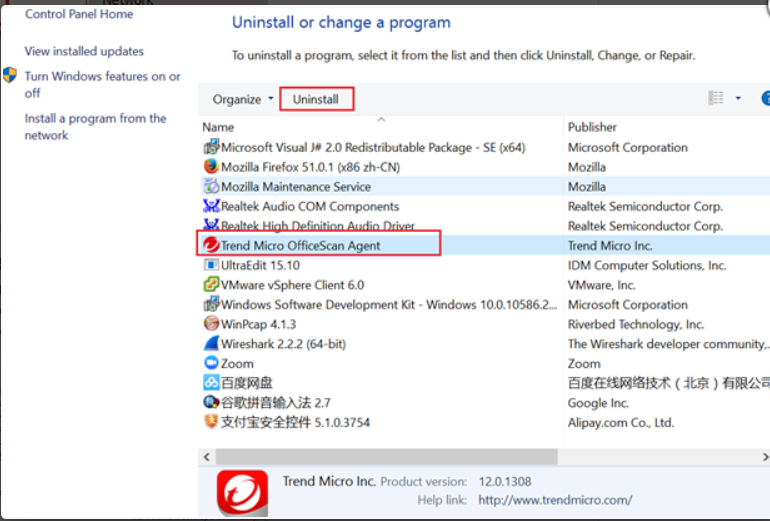I am using Trend Micro OfficeScan Client. Now, I desire to uninstall it, but when uninstalled via the web console, the procedure fails. The option that remains is uninstalling the program using the Uninstaller program. How is the uninstallation carried out using the Uninstaller program?
Read To Find Out How To Uninstall Trend Micro OfficeScan Client Via The Uninstaller Program

First and foremost point, apart from using the web console for uninstallation, there exist multiple options like Manual uninstallation, running the Office Client Common Uninstall tool, and, of course, the Uninstaller program. The process involving the Uninstaller program requires you to specify the authentic uninstallation password. So, let us get started!
Navigate to the Control panel and select the “Add or Remove Programs” option. Find Trend Micro OfficeScan Client or agent and click change.
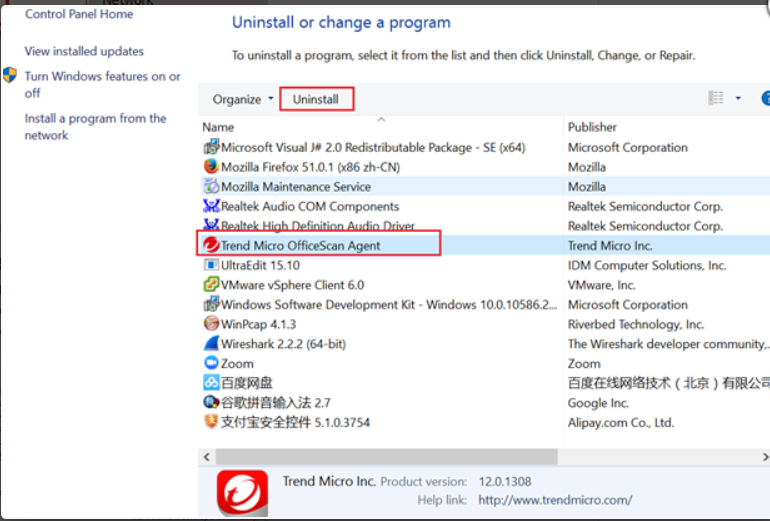
Further, follow the instructions flashing on the screen to finish the procedure.