QuickTime Pro permission shows error

Hi,
I have been using the QuickTime player on Mac. I have version 7.0.4 installed. I have been seeing error when exporting movies. I got the error shown below when exporting MPEG 4 project using QuickTime.
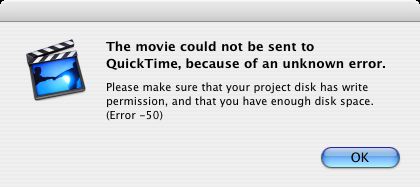
The movie could not be sent to QuickTime, because of an unknown error.
Please make sure that your project disk has write permission, and that you have enough disk space.
(Error-50)











