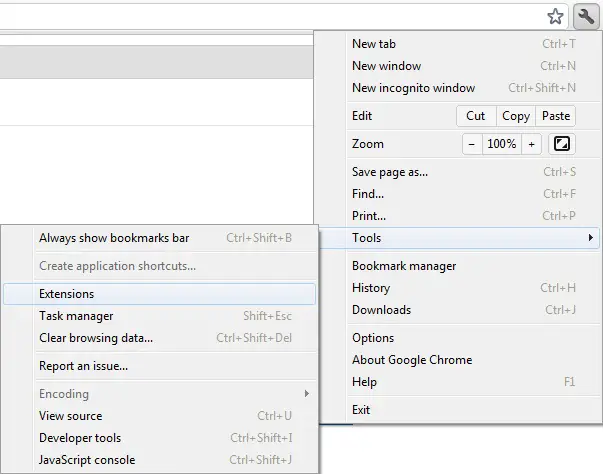Questions regarding extensions for Google Chrome

Hi guys!
I am running the current stable version of Google Chrome on both my laptop and work computer. At work my OS is Windows XP and recently Chrome has been sucking up my memory and CPU. While monitoring task manager, I noticed that several Chrome processes are continuing to run after I have closed my browser. I've tried finding more information on this but have been unsuccessful.
Have others reported extensions continuing to run after closing the browser on Windows XP? How can I determine which extensions are running after closing my browser?
Thanks.