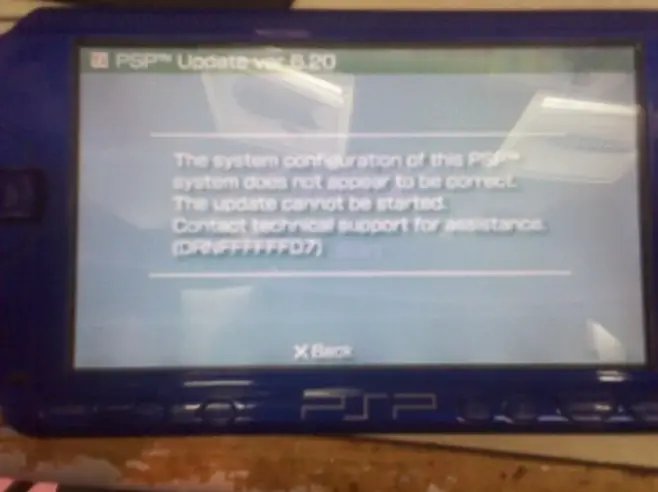Asked By
af_49556
0 points
N/A
Posted on - 09/04/2011

Hello! Everyone,
I'm using PSP Phat. Last night while I was trying to update its firmware, to 6.20, I got an error message, The system configuration of this PSP does not appear to be correct. The update cannot be started.
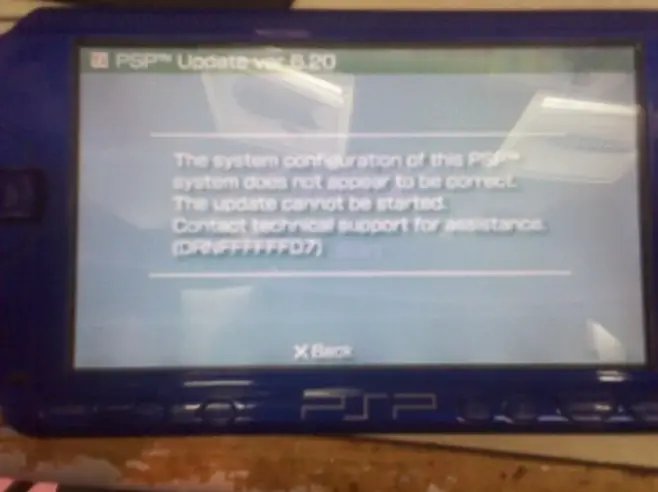
PSP Update ver 6.20
The system configuration of this PSP
system does not appear to be correct.
The update cannot be started.
Contact technical support for assistance.
(DRNFFFFFFD7)
Please tell me, what is the problem? How can I update my PSP firmware?
PSP Firmware Update Cannot be Started

If you are experiencing problems updating or installing the system software update for the PSP system. Please try the following:
-
Try deleting and recreating the UPDATE folder.
-
Using the USB cable, connect the PSP system to a PC.
-
Delete the existing Update folder from the Memory Stick. This folder is located under: PSP > GAME > UPDATE.
-
If it’s once deleted, you will have to create the required Update folder again prior to attempting to download the update file. (It should be like that path PSP > GAME > UPDATE).
-
You need to make sure on that the whole folder names are provided in UPPER font formatted CASE styled letters.
-
Download the updated data again in the newly just created those folders and you need to save it in an again created "UPDATE" named folder.
-
You have to save the targeted downloaded data as specified or noted in recent instruction sets. If you as prescribed do not make the save in the required location and according to the filename necessary shown here below, the computer will not count the updated data. The location is here:-
Save in the targeted "UPDATE" folderFilename:
Save as filename "EBOOT.PBP
-
Check the Memory Stick media. You may need to format (or reformat) your Memory Stick.
Note: There are times when old system update files that were left on the Memory Stick may conflict with installing the latest version of the system update. Locate any previous system update files and delete them. Attempt to restore the default settings of the PSP system. You should shut or close the PSP designed system down completely, then turn it back on and attempt to get download and get install the system to be updated.
System update guidelines.
Make sure you follow all of the guidelines when installing a system update:
-
Make sure the battery is fully charged.
-
Do not turn off the PSP system while the installation is taking place!
-
Do not remove the Memory.
-
Keep the AC adaptor connected to the PSP system and plugged into an electrical socket while the update is installed. This is recommended as this provides backup power in case the battery loses its charge.