Product extension failed after installation of Adobe Flex Builder 3

Hi,
During the install of Adobe Flex Builder 3 this error with product extension appeared. I did some researches on the Internet about this error and I couldn’t solve it by myself. Is there any expert that can help me to install this program properly ? Why is not working when I followed the steps in the error ?
Thank you !
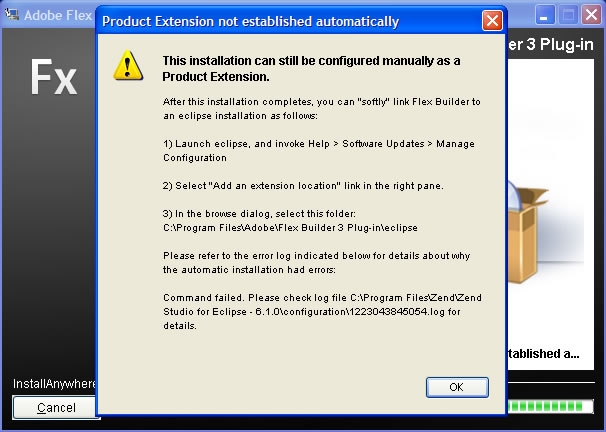
Product Extension not established automatically
The installation can still be configured manually as a Product Extention
After this installation completes, you can “softly” link Flex Builder to an eclipse installation as follows:
Launch eclipse, and invoke Help>Software Updates>Manage Configuration
Select “Add an extension location” link the right pane.
In the browse dialog.select this folder: C:Program FilesAdobeFlex Builder 3 Pulg-ineclipse
Please refer to the error log indicated below for details about why the automatic installation had errors:
Command failed. Please check log file C:Program FilesZendZend Studio for Eclipse – 6.1.0configuration1223043845054.log for details.
Ok












