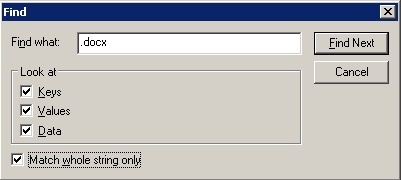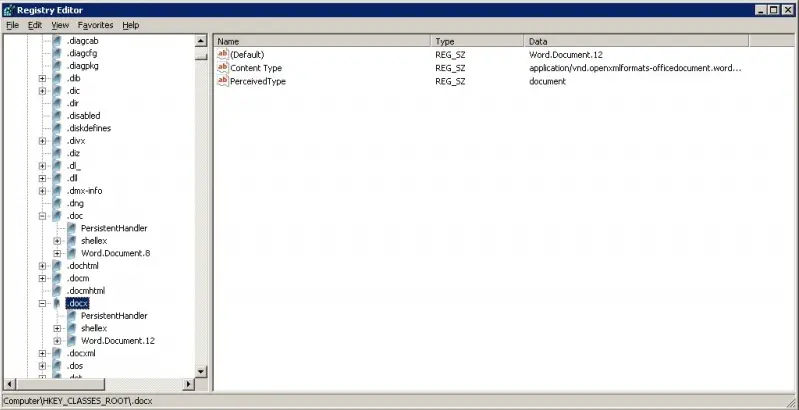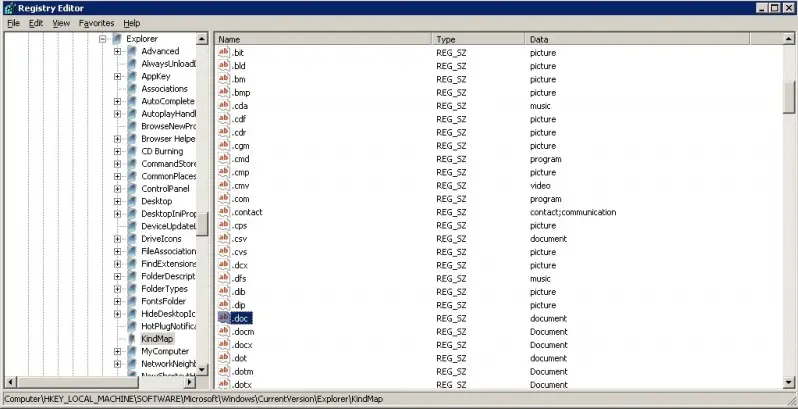Problems with opening MS word files

MS Word 2010 shows the following error message when I try to open the files from the document library. "The Microsoft Office Product necessary to open this file is not installed on your computer" I have installed Microsoft Office 2010 on my computer. When word opens, I can open the file but not the short cuts using the pen and recent documents.
A couple of days ago the icons also changed and why I do not know. Do I do anything to solve it?