Problems in completing e-license while installing Windows 7

I was trying to reinstall the Windows 7 as well as the trial Cubase 6. But when I was trying to complete the e-licensing to perform the maintenance stuff, it says the date and time of my pc isn’t ok, though the date and time is ok.
The error message is attached here.
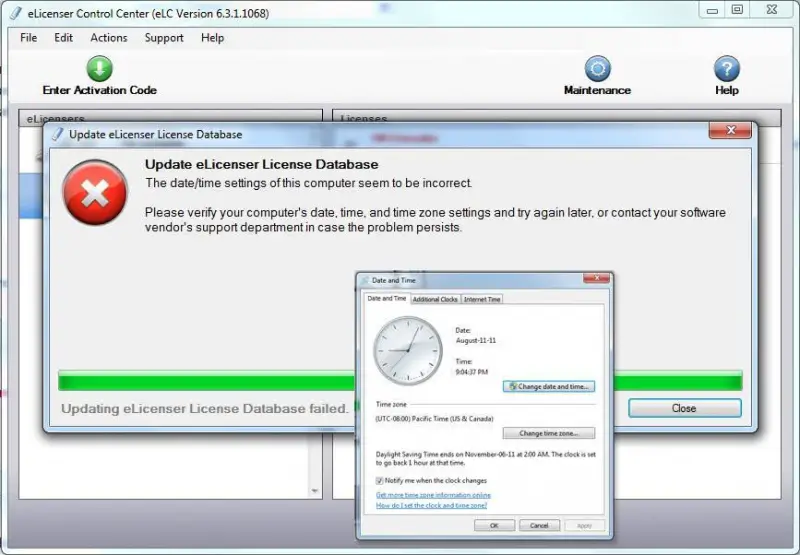
I have changed the time but changing the time zone, date or time doesn’t fix it at all. Now I need help to fix the error with the e-license.
Can anyone please help me with this?
Update eLicenser License Database
The date/time settings on this computer seem to be incorrect.
Please verify your computer's date,time zone settings and try again later or contact your software vendor's support department in case the problem persists.












