Problem using XenApp, notepad fails to start

Hello,
I have some serious problem using XenApp. When I started to use this app on form it said “Notepad” failed to start”. I got the following error message. I tried again to resolve this matter but the server is not able to start this application. Any help would be appreciated.
Thanks.
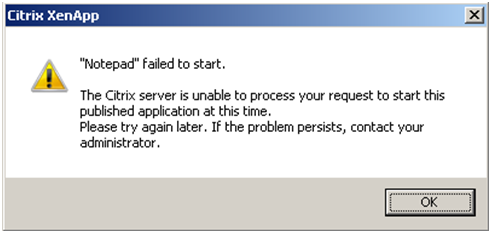
Error Message: “Notepad” failed to start. The Citrix server is unable to process your request to start this published application at this time. Please try again later. If the problem persists, contact your administrator.












