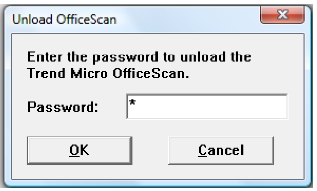Problem in uninstalling Trend Micro Office

I have been using Trend Micro OfficeScan for almost a month now. After having most of the softwares were blocked, I am planning to uninstall the Trend Micro Office. The problem was I forgot the password I set.
How can I get out of rid or bypass when the system prompted for the password so I can proceed the un-installation of Trend Micro Office?