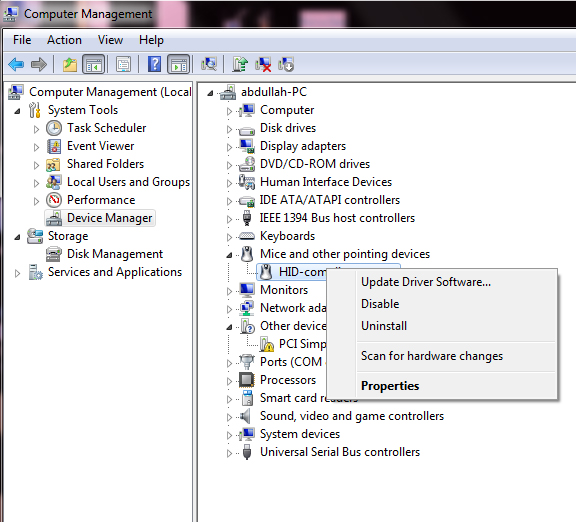Problem in Symantec in Symantec Laptop

Hi all,
I am using an Advent laptop with Symantec TouchPad. Last time I used it my pet climb on my keyboard and the cursor disappeared. I can't seem to put it back. I checked on the Device Manager for the Symantec pad but it was there and it is working correctly. I tried the System Restore but it did not help. I am connecting an external mouse to use my laptop but I don't like it that way. Can someone please help me with this?