Problem in saving files in disc

Please help me I have important files to be saved using the disc. Can you guys help me? How can I save files on disc successfully? Where can I find the latest firmware?
Heres the example of the problem
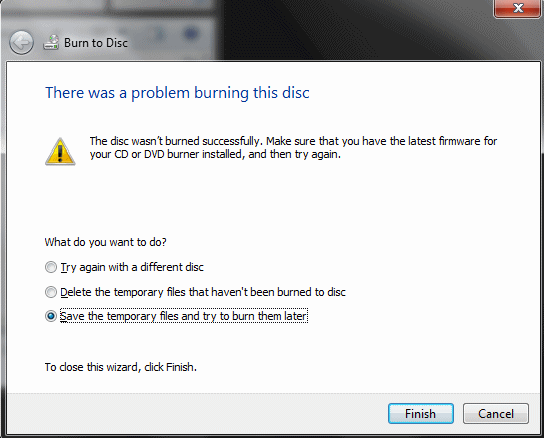
There was a problem burning disc












