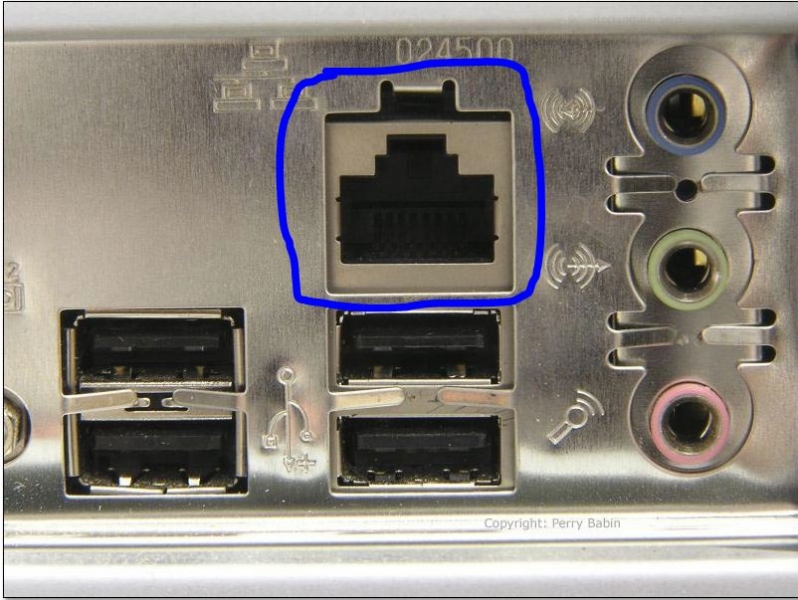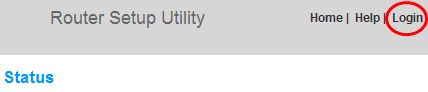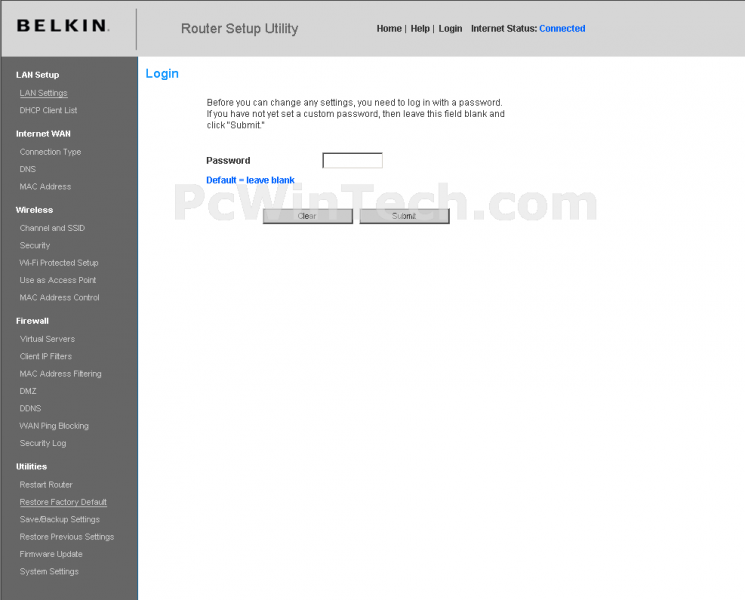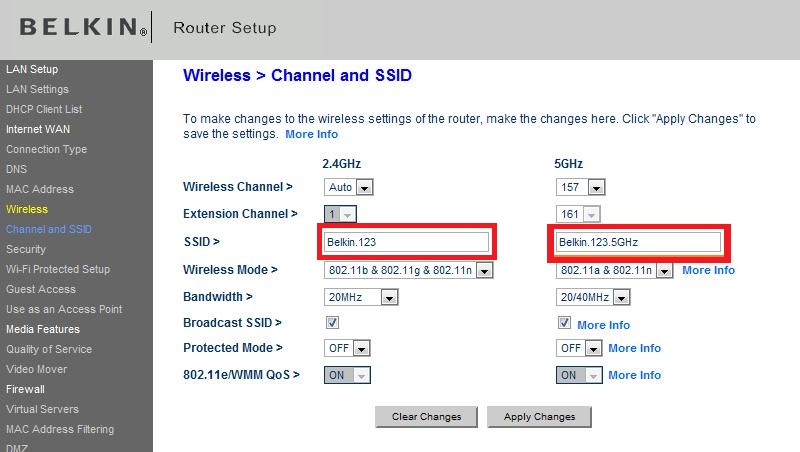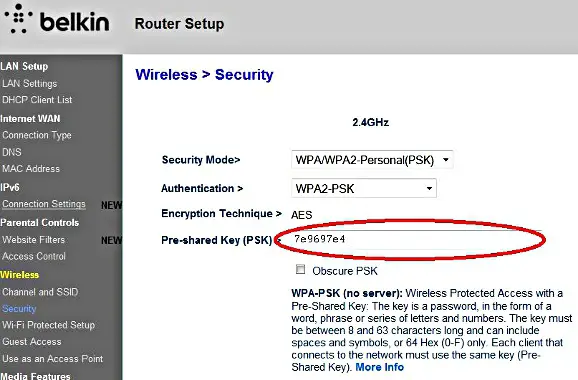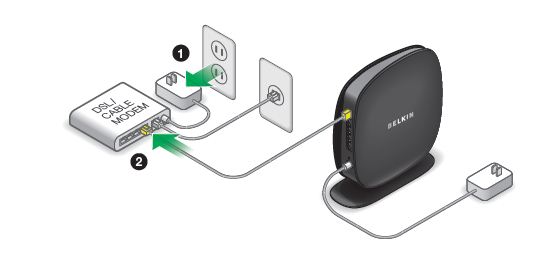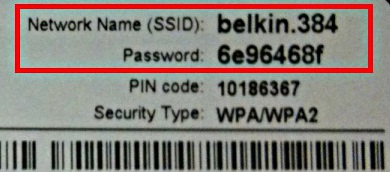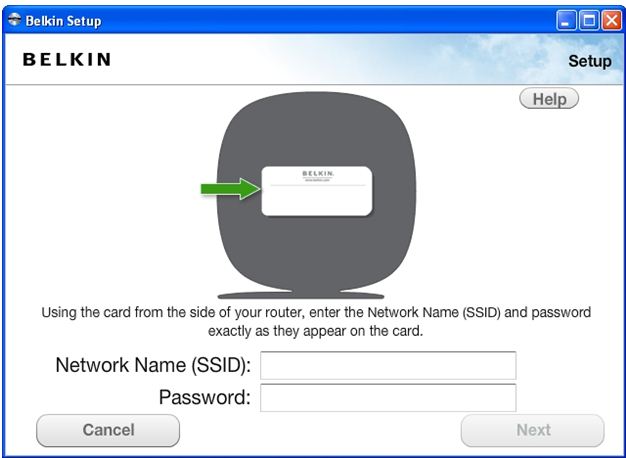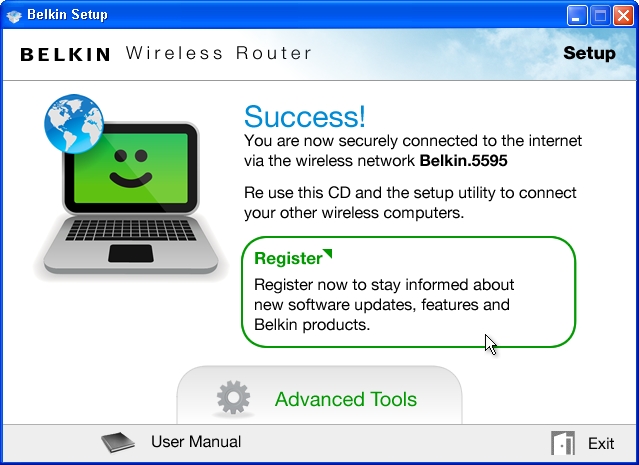Problem opening Belkin Device Web page. Help needed

Hi Experts,
I am using Belkin Wireless Router N150. It is connected with my PC which is running Windows 7. The problem is that I cannot open Belkin Device Webpage. Can anyone help to troubleshoot it?