A problem occurred with Windows Media Player

Windows Media Player cannot access the file. The file might be in use, you might not have access to the computer where the file is stored, or your proxy settings might not be correct.
I hope someone can help on Windows Media Player running on Windows 7 64 bits, music files is stored in an external USB 2 Hard drive. It was working until the message in the title appeared next to each track.
As suggested in some of the forums I have already deleted the library database, also disabled Media in Windows 7 features and rebooted the system, then re-activated it. I have also unplugged the external drive and rebooted, I am getting the same error with the CD drive as well.
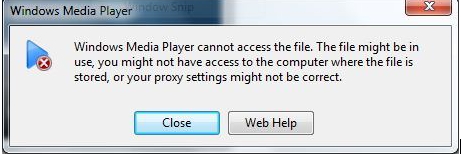
Windows Media Player
Windows Media Player cannot access the file. The file might be in
use, you might not have access to the computer where the file is
stored, or your proxy settings might not be correct.












