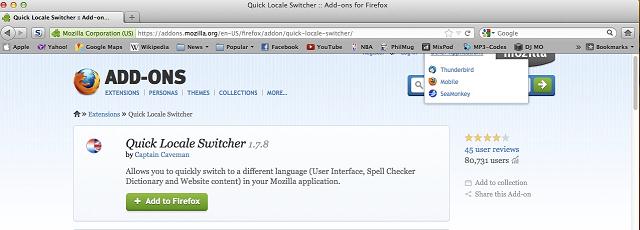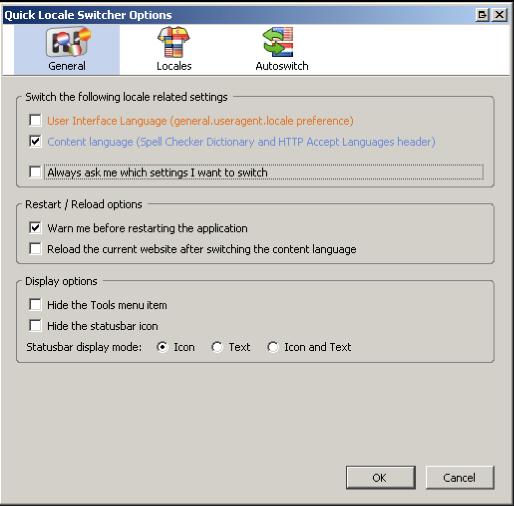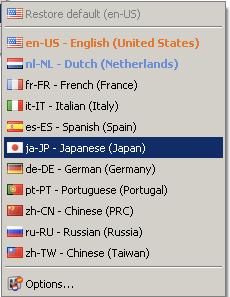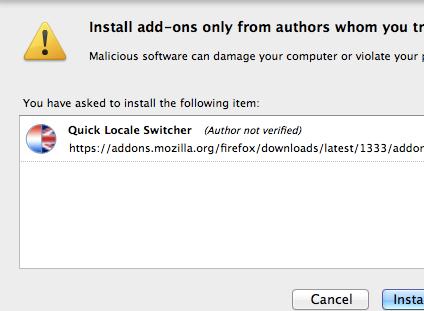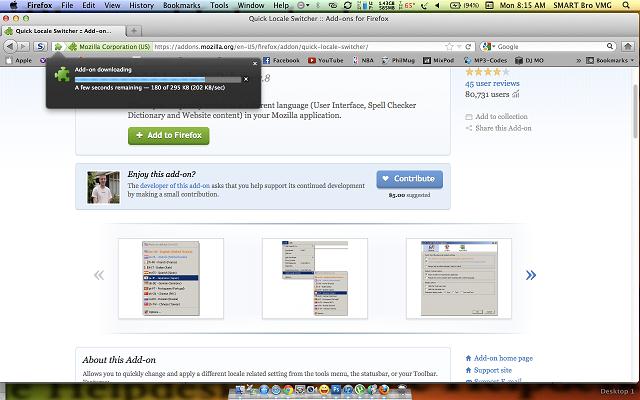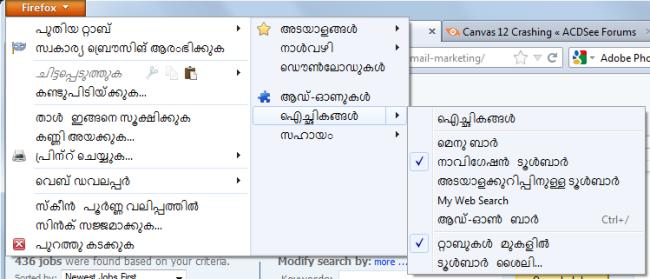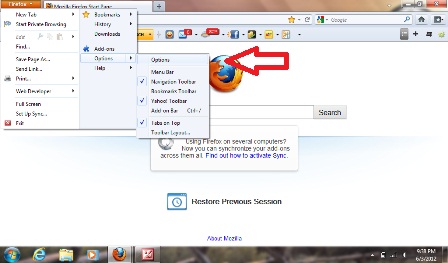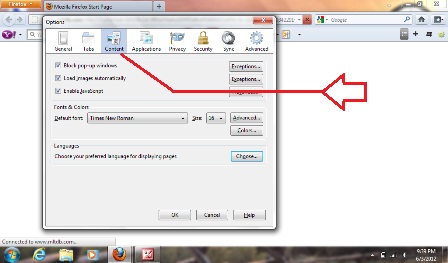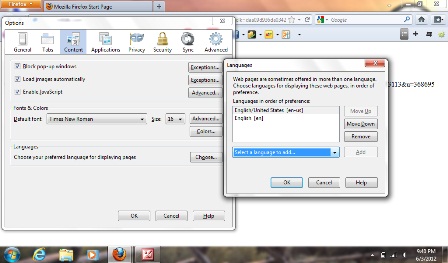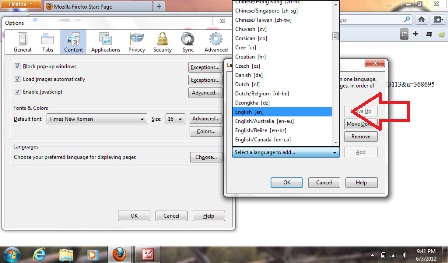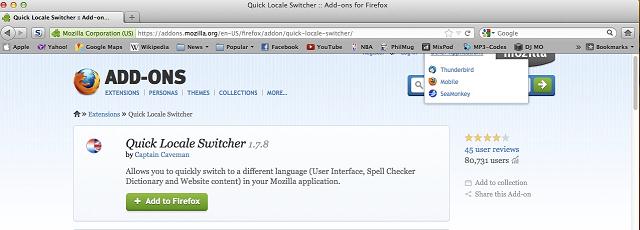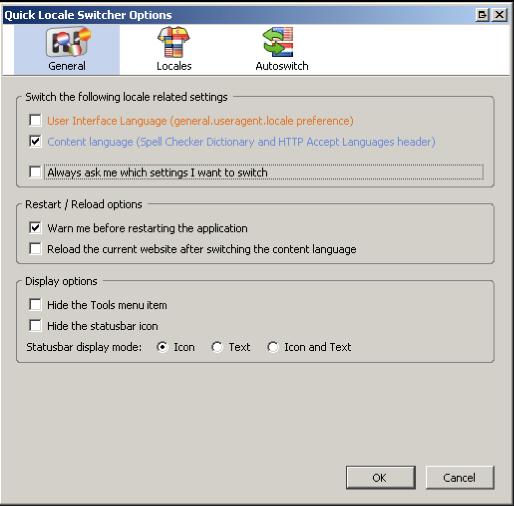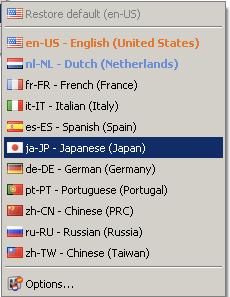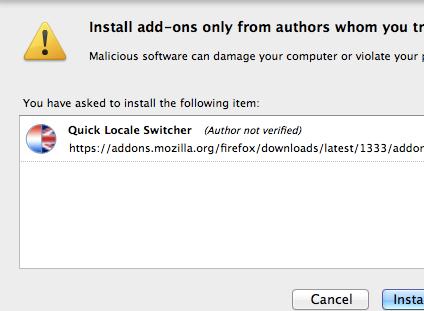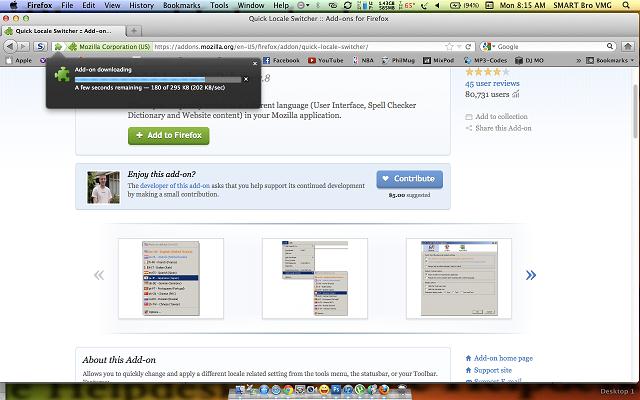I just updated my Firefox to 12. Now I have a problem which is causing me a lot of troubles.
The problem is my menu bar, it is in my native language, which makes me difficult to take an option. Can anyone know a way to change my language to English.
If you know how to do this please give me a pictorial solution. It will make it easy.
Thank you for reading.
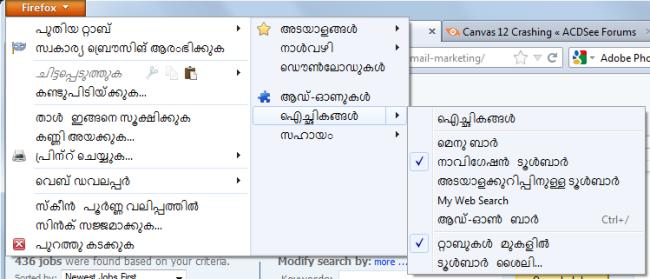
Problem with my Firefox 12

Hi friend,
You can follow these steps to change your preferred language version to your Firefox.
1. Open your Firefox Web browser.
2. Click your Firefox tab, on Firefox tab choose and click option.
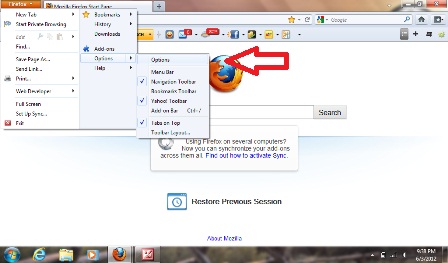
3. Then click on the Content tab, then select choose option then enter.
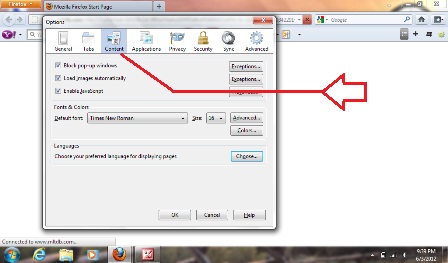
4. Then click on languages tab, then in this application you can now choose what language do you want to use, then press ok.
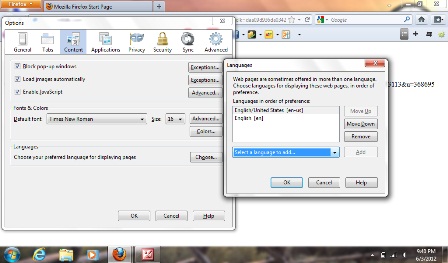
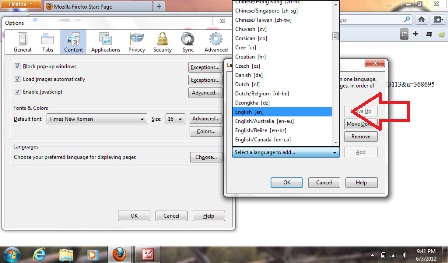
5. Restart your Firefox.
Problem with my Firefox 12

Hi Karamel Roset,
Firefox has released it's newest Beta Version which is Mozilla Firefox 12, and there are some minor changes if you are using Firefox 11 before.
Now with regard to your question, I'll provide you the solution on how to change your Firefox language into English and vice versa.
The perfect solution for your question is that you need to download a specific add-on for Firefox browser in order for you to change it to English. The add-on that I am referring is the "Quick Locale Switcher".
The Quick Locale Switcher is a legitimate add-on from Mozilla will allows you to quickly switch to a different language. It contains User Interface, Spell Checker Dictionary, and Website Content in your Mozilla Firefox.
It is also a Handy tool for all users like you that involves with the multilingual usage of Mozilla Firefox. And the most exciting part, you can quickly switch back to your previously selected locale by pressing CTRL+SHIFT+Q.
Here are the steps on how to download it:
1. Open a Mozilla Firefox web browser.
2. Then, paste this URL: https://addons.mozilla.org/en-US/firefox/addon/quick-locale-switcher/.
You may check the image attached.
3. Then click "ADD TO FIREFOX", then click "Allow".
4. Just follow the on-screen instructions.
You may also check the attached screenshots for your reference.
I do hope that this will help you to your concern. God Bless.