Problem in editing the photos

Hello everyone! I was just browsing on my photos and thought of editing, rotate in the batch organizer, when I added a batch this error just showed up!
Why am I having this error?
I tried doing two at a time but still, this error keeps showing up.
A single photo will just do fine but it would take me forever if I’m going to do it one by one.
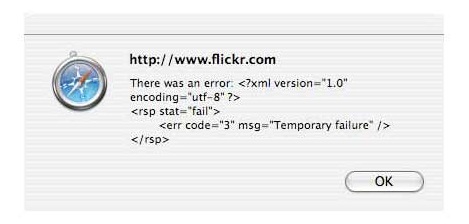
https://www.flickr.com/
There was an error: <?xml version=”1.0”
Encoding=”utf-8”>
<rsp stat=”fail”>
<err code=”3” msg=”Temporary failure” />
</rsp>
















