Pro Tools Hardware not installed error message

Hi Friends,
I have been using Pro Tools for some time now and never had a problem with it. But today this hardware is not installed or is used by another program came as a surprise to me. The error message leaves me quite clueless as to what hardware Pro Tools is expecting. It only give an OK button which when clicked closes Pro Tools. I was running only Pro Tools 9 when this error was reported. Does anyone have ideas regarding the hardware that Pro Tools might be missing or any work around for this issue? I am running Mac OS 10.8.4. Thanks a lot for helping me out.
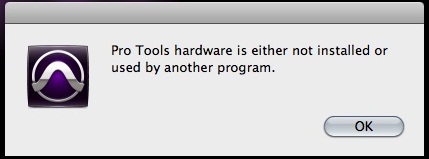
Pro Tools hardware is either not installed or
used by another program.











