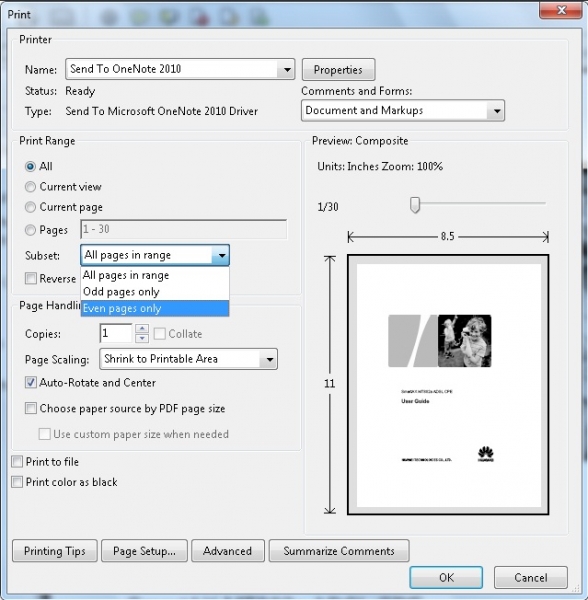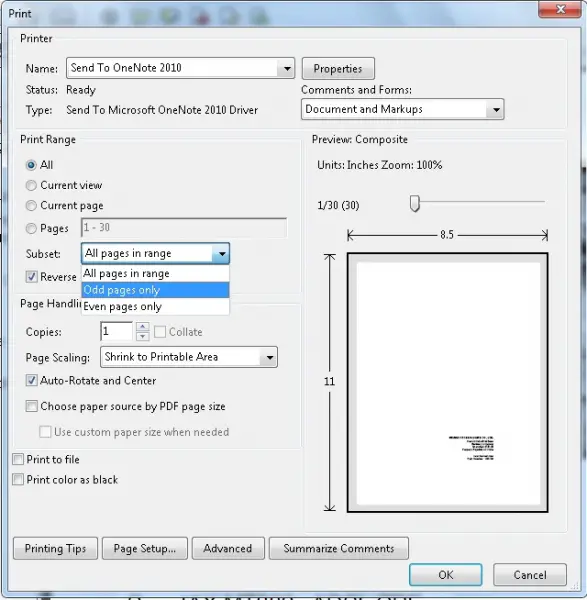Printing back-to-back in Adobe Reader 9

I have a PDF document that needs to be printed on both sides of a sheet of paper using Adobe Reader 9. I know how to manually do it by feeding back the paper manually on the printer and printing the other page on the blank side. However, if I'm printing 300 pages of a publication, it will take me forever to do it and I might print the wrong page on the wrong sheet. If that happens, I'll have to start over again and I would have wasted 150 pages of paper. How do I configure Adobe Reader 9 for duplex or back-to-back printing?