Printer not found while using adobe reader

Greetings from london, I am at home from a day long training, bringing me home some PDF files from the training, I want to review it, so I open it using adobe reader, I am not comfortable reading long notes using computer, so I decided to print the file, when I am about to print, an error was encountered, adobe reader cannot find my printer.
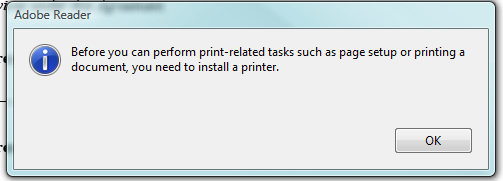
Adobe Reader
Before you can perform print-related tasks such as page setup or printing a you need to install a printer.
As I analyzed the error, it is pointing to my printer, so I check my printer, there is a printer installed on my computer, I decided to remove the printer and install it again, when I try again to print the PDF file, same error appeared, please help me figure out some solution to the problem, waiting for some replies.












