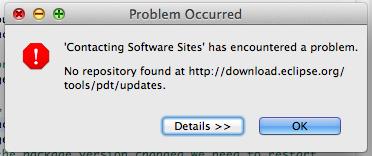Hi there,
Eclipse no repository found ? What this error means ? I have checked my Internet connection and is working just fine and also I don’t know how to Contact Software Sites to ask the about this error. Can any of you experts help me please ?
Thank you !
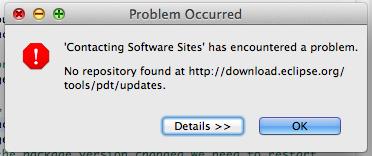
Problem Occurred
‘Contacting Software Sites’ has encountered a problem.
No repository found at http://download.eclipse.org/tools/pdt/updates/.
Eclipse no repository found on MAC

This normally happens and should be expected if you have an old application and you try to update it. This happens because the default path for your application where the updates should be stored and accessed is no longer available. If you are using a very old application, it is possible that the default path that your application is set to access has been deleted or moved to a different location.
Most common cause is a deleted folder and this happens to very old applications that were no longer being updated by the developers. I also tried accessing the URL in the dialog box and it replied the same thing, “not found”. If you are using an outdated version of Eclipse, the best way to fix it is to download the latest version.
Depending on what application or tool you want to use, visit Eclipse for Mac. Take note that for Mac users, the latest version of Eclipse supports Mac OS X 10.5 Leopard and higher.
Eclipse no repository found on MAC

Throw the error message, it is clear that the eclipse software did not download or install well in your system. You may follow;
1. Modify the update site [Window > Preferences > Install/Update > Available Software Site]
2. Disable the update sites [All]
3. Enable only http://download.eclipse.org/tools/pdt/updates//
4. Install [Help > Install New Software]
5. Select the update site [http://download.eclipse.org/tools/pdt/updates//]
6. Select the feature that you need
7. Disable the option [Contact all updates .......... to find required software]
Now the software will run well.