Premiere Element has encountered an error

Hi-ya,
I am getting this odd error message when I try to open a project, which I did in older version Adobe Premiere. Recently I updated Adobe Premiere Elements to latest version 11. I am not a technical person and do not have in depth knowledge in Adobe. Do I need to update any drivers or plugin? I am not sure about what is going on. Please suggest me some solutions. Thanks.
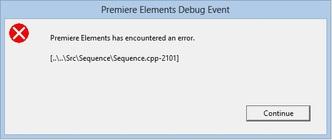
Premiere Element has encountered an error,
[…..SecSequence.cpp-2101]












