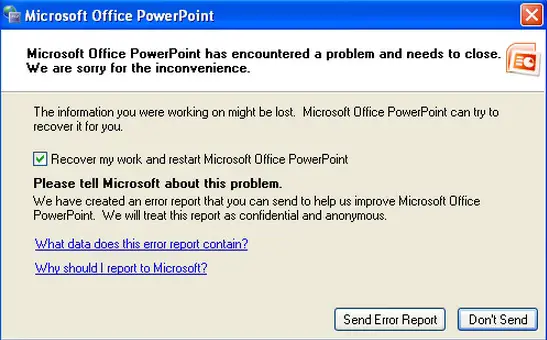Asked By
n4nurul
0 points
N/A
Posted on - 10/08/2011

When I try to print or save a 2007 PowerPoint presentation it closes and puts up a Microsoft PowerPoint error. See attached file with error.
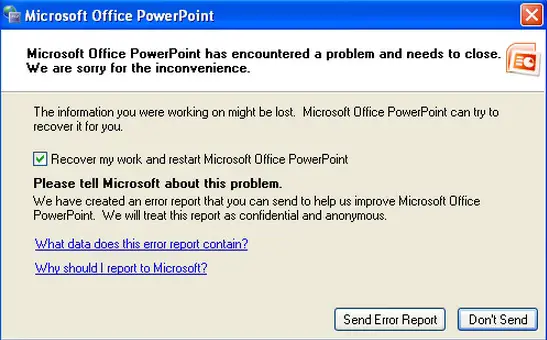
Microsoft Office PowerPoint has encountered a problem and needs to close.
We are sorry for the inconvenience.
PowerPoint 2007 fails to print or save a presentation with error

When a program crashes, it is usually caused by several factors. Programs uses system resources and running two or more at the same time sometimes causes this error. It would be a good idea to close out all programs first, restart the computer to refresh your system resources then wait a couple of minutes before restarting the program.
If this does not work then you may check your Antivirus program as it also uses a lot of the system resources. Disabling it will help with freeing the system resource.
Oftentimes, a program running on the background causes the other programs to crash during use. Try disabling them running only the needed Microsoft services to isolate which particular program is interfering with PowerPoint. To do this:
1. Click on Start and click on Run. In the Run box, please type “msconfig” and press enter. The System Configuration Utility should come up.
2. Click on the services tab. At the bottom of that page, please put a check next to Hide all Microsoft services. Then, click on the disable all button.
3. Click on the startup tab. Click on the disable all button.
4. Click on OK and restart your computer.
The above steps will disable all the other services and startup applications that might be causing the conflict. After restarting the system, please try to launch PowerPoint again and check if you will still get the same error.
If the program runs without any problems, it is definite that one of the disabled items is causing the problem. At that point, it would be best if you try to isolate which one is causing the conflict by going back to the system configuration utility and enabling the services there.
If this still does not work then I suggest that you run a PowerPoint diagnostic to check problems with the program. You may do this by clicking on the Office icon on the upper left side of the window. Select PowerPoint options found at the bottom then select Resources. You will find Diagnostics on the second box that will appear.