Power View Error shown on Windows 7 OS

Hello,
I am getting the following error message after pressing the Power View icon. I am using Windows 7 OS and often receive this message when reopening the spreadsheet and click on the Power View tab. How can I fix this issue? Please provide a solution. Thanks in advance.
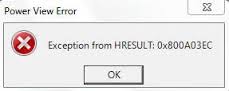
Power View Error
Exception from HRESULT: 0x800A03EC











