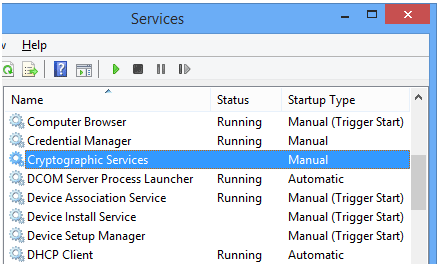Please Suggest Me Ways To Fix The 0x803c010a Troubleshooter Error

Troubleshooters are meant to fix errors, and here the Windows troubleshooter itself is throwing error. I ran the troubleshooter and encountered the 0x803c010a troubleshooter error. Please suggest ways to fix the error.