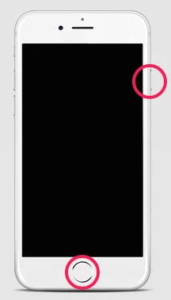Please Help Me Fix The 4005 Error (iPhone 6) When Restoring Using Windows PC

I am trying to restore my iPhone using iTunes on my Windows 10 PC. I encounter a 4005 error (iPhone 6). I do not have any troubleshooting ideas. I tried changing the USB, though. Please help.