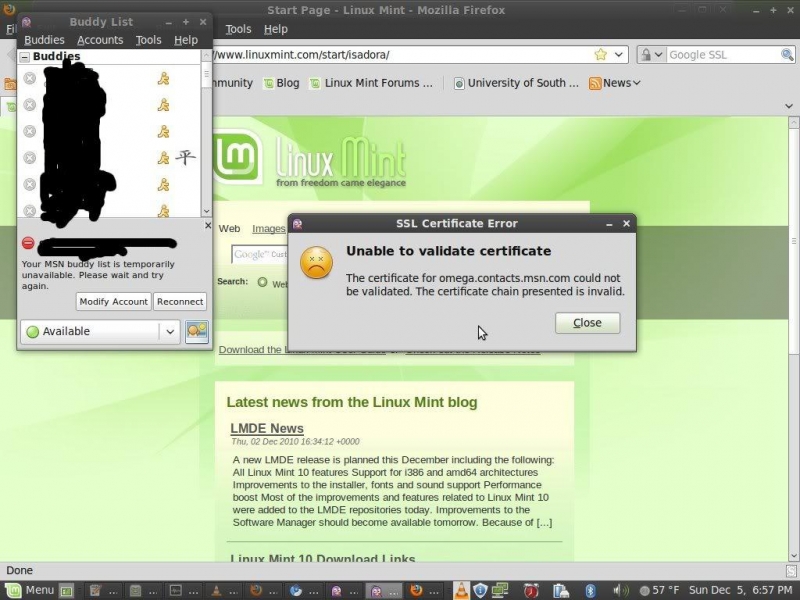Asked By
kate harry
10 points
N/A
Posted on - 02/15/2012

Hi experts!
I have a problem, and I am not able to connect with MSN I am sure there are a number of people facing this problem with pidgin.
Need your help. Thanks.
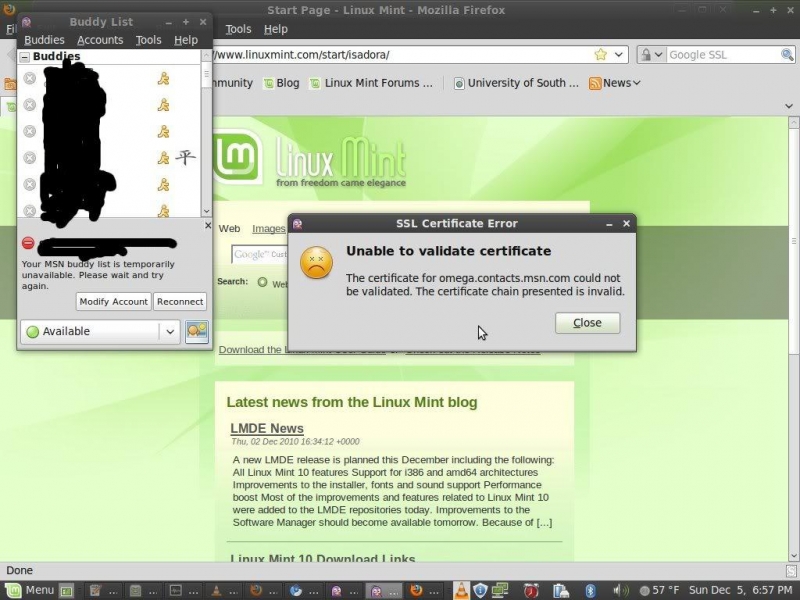
SSL Certificate Error
The certificate for omega.contacts.msn.com could not be validated. The certificate chain presented
is invalid.
Pidgin MSN certificate problem (certificate error for omega.con):

Hi Kate harry
The reason for that error is, MSN is having an issue on their server and trying to fix it. They are making an update on their server, Just wait for the update to finish and your problem is solved.
But if the update it finished and your MSN is still getting and error kindly does these following steps.
1. Kindly get the latest version of PIDGIN.
PIDGIN2.7.7 or newer updates. Here is a link where you can get it. Download Pidgin for Windows
2. Restart your PIDGIN and MSN
3. If Pidgin didn’t make any help on your problem kindly download the document.
Link
4. After downloading both the file Do the these following steps.
For Windows
a) Save the file to the folder of PIDGIN.
Go to my computer, Local disk C: then Program files and search for the folder of PIDGIN then again search folder named CA-cherts then save the file there.
b) After doing Step A restart your Pidgin.
For Linux
a) Save the file in /usr/shar/purple/ca-certs
b) Then restart your PIDGIn again
Thank you for following these steps.
Good luck