Photoshop Elements Editor the object layer Background is not currently available

Hi,
When I added a mask to a Background layer in Photoshop this message appeared and I clicked the Continue button but nothing happened. Later I realized that I can’t make any changes to the Background layer. I have closed the Photoshop and reopened it again and the same message appeared again. Does anyone can help me to fix this error with the Background layer ? Why I have this error since I didn’t make any changes ?
Thank you !
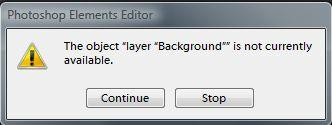
Photoshop Elements Editor
The object layer Background is not currently available.
Continue Stop












