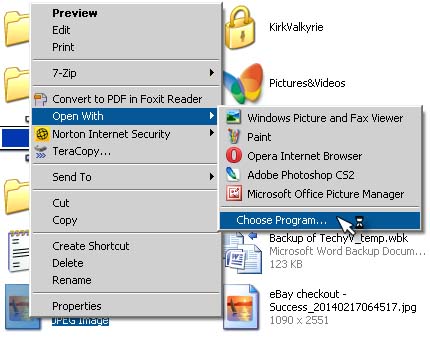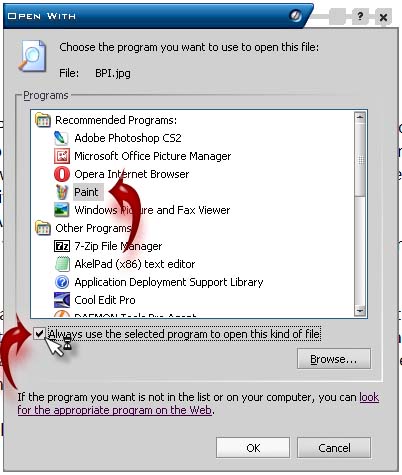Photoshop Editor error with default graphics program

Hi there,
So, this error appeared without a reason. I tried to open a picture and this appeared. My Photoshop is working just fine, no settings were changed, Paint is working just fine, everything is working just fine in my PC. Can anyone tell me please what this error means ? What happened ?
Thank you experts !

Microsoft requires that you now use Paint as your default graphics program. Click Ok to make the necessary changes now.
OK