Asked By
MLofer
810 points
N/A
Posted on - 06/22/2011

Hi there,
I am using Sony Ericsson software for my K500i mobile phone management for around 10 months. Mostly I use phone suite for managing my phone. Right now, when I try to update my phone firmware. I run the Sony Ericsson update service, but it gives me an error and closes.
As the Macromedia is now owned by Adobe, I updated my flash player but it did not resolve the issue.
Kindly help me regarding this error.
I am using windows XP and Pentium IV Dual Core processor and 512 Mb of ram.
The error I got is as follows.
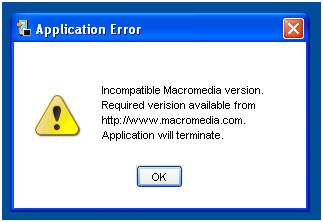
Application Error
Incompatible Macromedia version
Required versions available from http://www.adobe.com/
Application will terminate.
Help needed.
Thanks.
Phone suite error for sony ericsson

With regards to your enquiry, please ensure you are installing Flash through Internet Explorer and not Firefox. If you are installing Flash through Internet Explorer and are still experiencing this problem, then please follow the instructions below in order to update:
On your PC go to settings > control panel > add or remove programs and remove "Macromedia flash player" (if exists) Go to internet explorer > tools > internet options > general tab > settings button > view objects button and remove "Shockwave Flash Object" (if exists) Go to settings > control panel > add or remove programs and uninstall Sony Ericsson update service.
Restart the pre-Installed Sony Ericsson update service; Start Internet Explorer go to:
https://get.adobe.com/flashplayer/
and follow instructions on the download site. Restart the PC again after the installation. Try Update Service again
Answered By
cikiprik
0 points
N/A
#119467
Phone suite error for sony ericsson

I will give you an answer.
First try to download installation of Macromedia not from Macromedia site. It has to be done by direct download using IE itself. You can't install manually (i. e. from hard disk , USB, flash drive , etc.). Then use the Internet Explorer itself (https://www.cnet.com/ with IE and install online).
Go to this link FLASH PLAYER download the flash player and try to rerun it. If it doesn't work let's try to run your Sony Ericsson PC suite in windows 2000 compatibility mode, with Administrator rights.
Maybe it will help, thank you.












