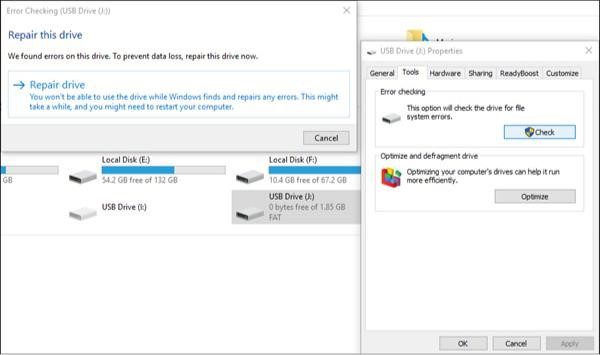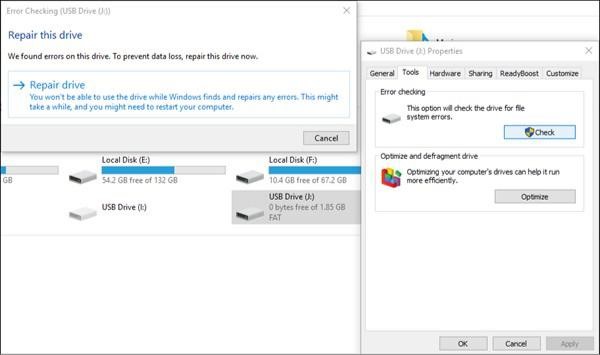Phone Is Unable To Detect My SD Card
Asked By
20 points
N/A
Posted on - 06/18/2019

Recently my phone was not detecting my SD card. I tried rebooting my phone and inserting the SD card again and again. None of it worked. I thought the SD card was corrupt so I bought a new one. And it was working perfectly. Can anyone give a solution how can I repair my SD card?