Phoenix Viewer Failed to start due to wrong configuration

Hello Experts!
I hope I posted on the right thread because I’ve been trying to find solutions for quite some time now. Whenever I clicked on the icon of my Phoenix Viewer placed in my desktop, an error is appearing. I can’t make it work correctly so the effect is it doesn’t open so the client could not log in. I am asking for help now.
Please send me some resolutions.
Thanks.
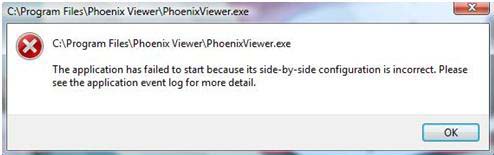
Error message:
C:Program FilesPhoenix ViewerPhoenixViewer.exe
The application has failed to start because its side-by-side configuration is incorrect.
Please see the application event log for more detail.












