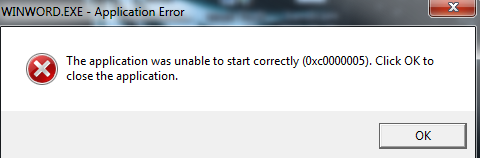Performing A Fix To Winword Exe 0xc0000005

I’m getting this winword exe 0xc0000005 after trying to open the word version (2013). I want it to be integrated quickly. Can someone help me?