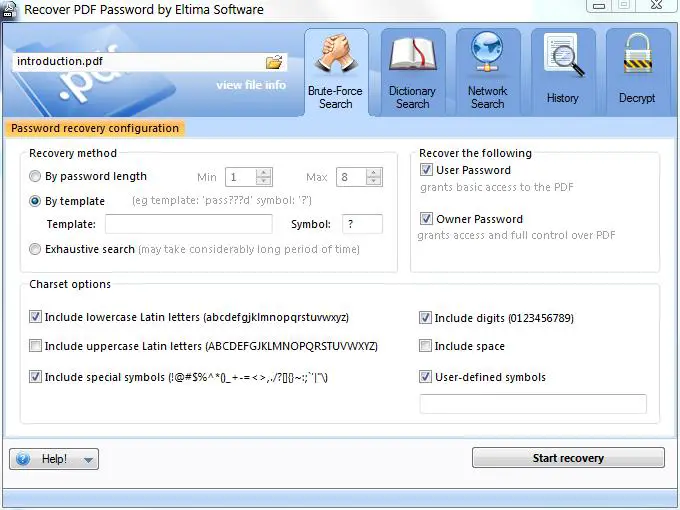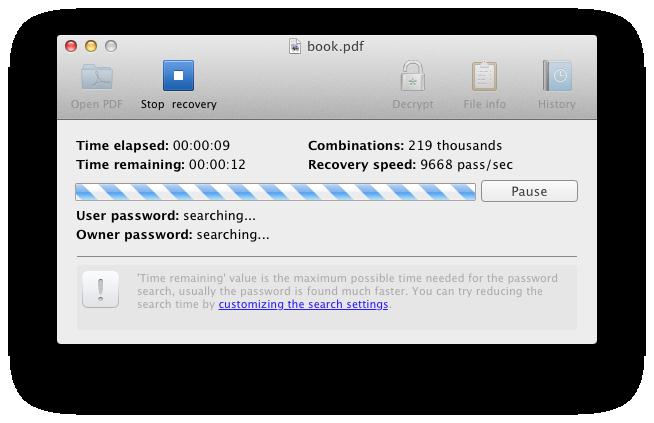How to Recover PDF Password

Hi TechyV friends, I am posting here my experience while using recover PDF password, I meet an error that said, the password you entered is incorrect, thus the file cannot be decrypted without recovering password, below is the error message screen I cut.
The password you entered is incorrect, thus the file cannot be decrypted without recovering password.
When I looked upon the error, its pointing to password, I checked on the manner I typed the password, for many times I re typed the password, it keeps on denying my access, asking here if somebody encountered same error I meet, please share your thoughts, ideas, solution on how to work out on this error, thanks a lot guys in reading my post.