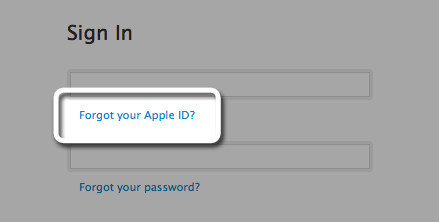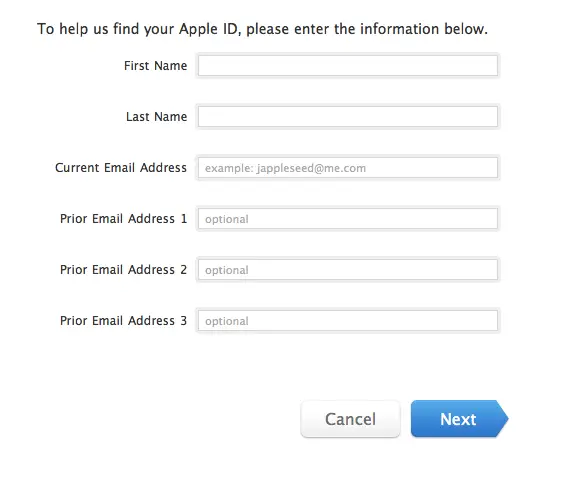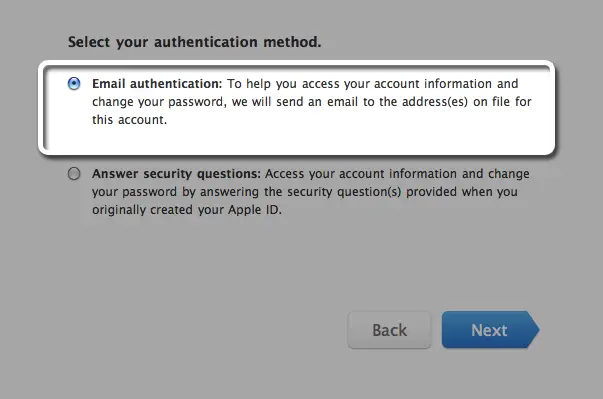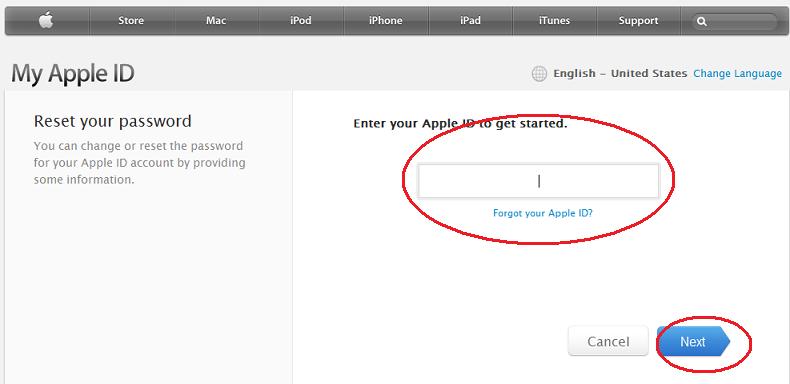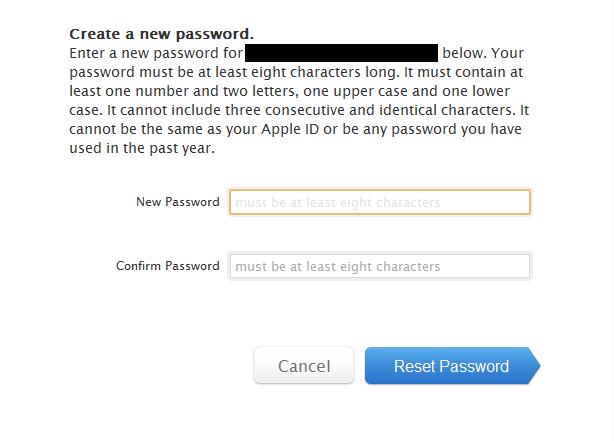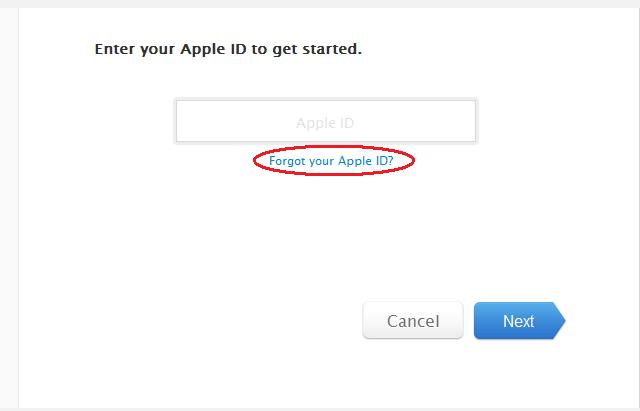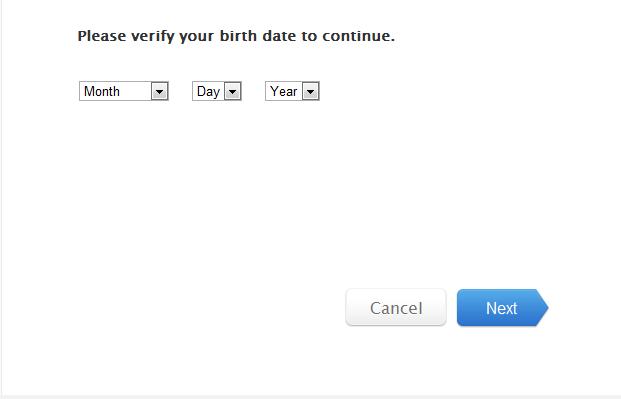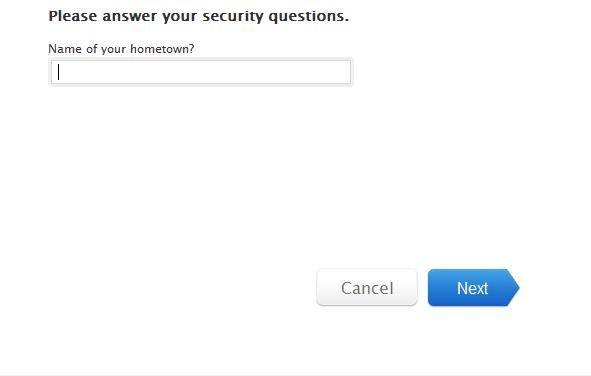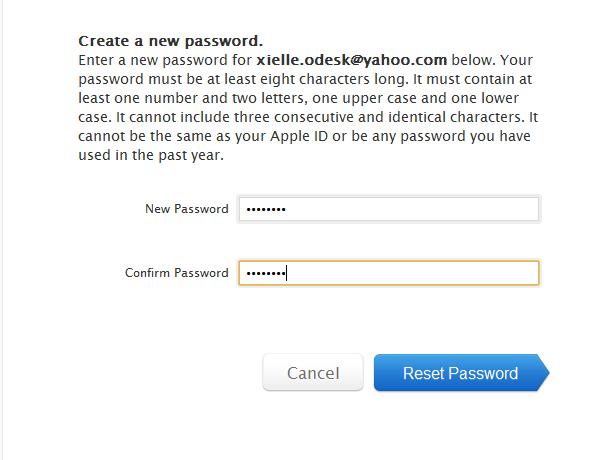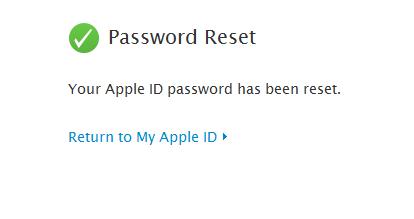Password search for Apple ID

How do I recover Apple ID and password. Having problems accessing my apple account.
Trying to access account, but can't.