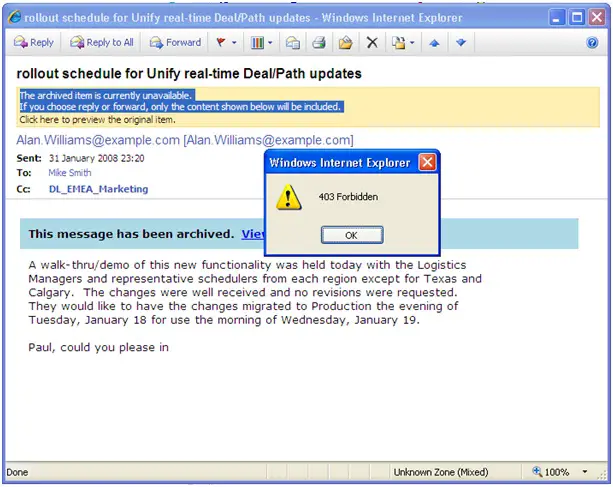Outlook Web Access – 403 Forbidden

Once I was logged into Outlook Web Access, I double clicked an archive item but instead of opening that file, I only get to access a shortcut.
The Desktop Policy > Advanced > OWA setting for ‘Open Mode' is correctly set to 'Archived Item' (the default).
The users OWA log shows:
Open Mode: ArchivedItem
My open request is redirected through the ‘Enterprise Vault’ virtual directory on the ‘Enterprise Vault’ server if I clicked on the ‘View the original item’ link. A converted HTML version of the message can be opened by using viewmessage.asp.
Holding down the ‘CTRL’ button and left-clicking on the Yellow EV Banner section of the shortcut message results to an error message ‘403 Forbidden’.
Can someone please tell me in what step I went wrong?