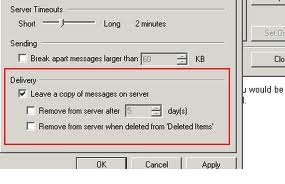Outlook downloading email messages multiple times

Hi.
I have a POP 3 account configured in Microsoft Outlook 2007. I have Windows Vista installed on my computer.
I am receiving emails in Outlook, but sometimes i receive double and triple copies of the same emails in Outlook. At certain times, i would not receive double or triple copies of the same emails ,but i would receive double or triple copies of a specific email from specific recipients. I would like to know why Outlook is downloading the same email message multiple times and how this can be prevented.
I do notice that this problem normally occurs when i loose connection to the internet while Outlook is downloading emails. Once the internet connection is restored, Outlook re download the emails that it was busy downloading ,when the connection failed.
Please help.