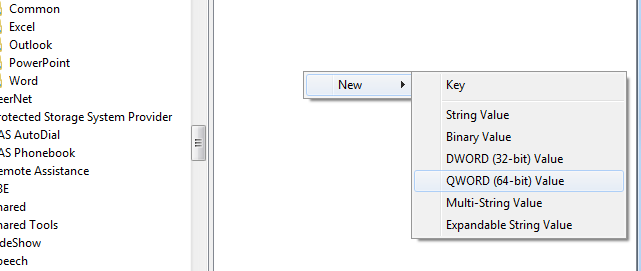Outlook 2007/2010 Not Able to Connect to Exchange Server has occurred

I am facing an issue linking to” Exchange Server” through outlook. I am receiving the below error however at what time I attempt to associate the fresh Outlook email account in Outlook 2007 or Outlook 2010?

The connection to the Microsoft Exchange Server is unavailable. The outlook must be online or connected to complete this action.
OK
I need someone assistance please