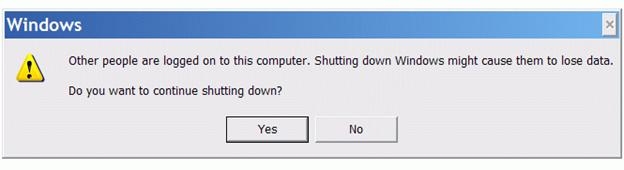Asked By
Joan_dewey
0 points
N/A
Posted on - 09/06/2011

I am having a problem with my Windows Vista computer.
When I try to restart my computer after installing an update from Windows, I am getting the message that
Other people are logged on to this computer. Shutting down Windows might cause them to lose data.
Do you want to continue shutting down?.
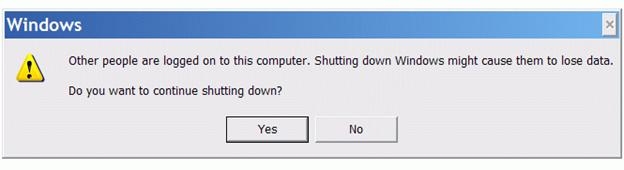
The problem is that I am the only one that uses this computer. I always make it a point to lock this computer when I am not using it, logging off from Yahoo Messenger and Outlook if I am not using them. I am afraid that someone is trying to access my computer illegally. I already tried to scan my computer using Mcafee but found no problem.
I received the same message before, and I just ignored it but I am now concerned that the Intruder is trying again.
I am afraid to use my computer now because I am using it to pay bills and shopping.
Please help.
Joan
Other users log on to the computer

May be its because of a virus not only people. A piece of program may be running in the background, when you want to shut down.
Answered By
Jhody
0 points
N/A
#122089
Other users log on to the computer

Your situation is quite scary back there. But there is a solution if you want to know, who is connected to your computer. There is a way to see who is accessing your computer and disconnect them.
-
Try pressing CTRL+SHIFT+ESC to launch Windows XP’s Task Manager.
-
Click on Users tab. You will see the list of computers connected to your unit. If you don’t know the username that is connected to your computer, click the username then hit the Disconnect button below.
There is also another way of knowing who attempts to connect to your computer without your permission.
-
Click Start, then Control Panel.
-
Click Network and Internet Connections.
-
Click Windows Firewall.
-
Click on Advanced tab. Under Security Logging, click the Settings button.
-
Under Logging Options, select Log dropped packets if you want to enable logging on unsuccessful attempts to log on to your computer. Or select Log successful connections if you want to enable logging on successful connections to your computer. You can see in the dialog box where you can find the location of the log so you can open it and see who’s been logged there.
Click OK all the way to finish.
Other users log on to the computer

One of two deals. One is that you are not on your real install. It may be that, you are on a restore install. I kind of doubt it. Other is some damage to your files or someone infiltrates your system.
Did you try no password?
To do almost any kind of repair, you may have to fix the boot from DVD deal.
I guess you could try to use CTRL + ALT + DEL and see if you get an admin account to show up. If not, then boot again and try to get to safe mode with F8 key at boot. Admin account may have the old password that you used.
Other than the above, you may have a way to boot to a F key to return your computer to OEM state. Some of those can save your data to a folder. See owners manual.
Answered By
goygoy
0 points
N/A
#122093
Other users log on to the computer

Dear Joan,
According to you, your problem is all about the logging in with outsiders in your computer. Well, first of all, if the intruders tries to get into your computer, your PC or laptop must be in connection, but it is merely impossible that someone would access your computer. Okay to check if your system is not open with any outsiders you can check the following:
1. The user account of your computer system, make sure that you put a password and you will be the one who will really access to your computer
2. Ask someone in your house who could probably know or see, who's the person who get in touch with your computer
3. Make sure that your computer is always lock and safe
4. Update your Antivirus, or buy a new one
5. Ask a friend who could check on the hard disk or maybe on the software that you installed in your computer.
Hope this can help.