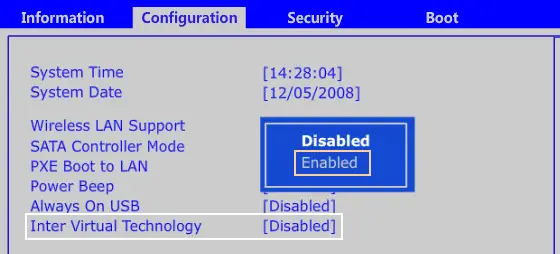OS Running Problem After Installing OS From Its ISO Image On Virtual Box

After installing OS from its ISO image on virtual box, the OS was still not running (it hanged before completely loading). What could be the possible reason for it and how to overcome it?