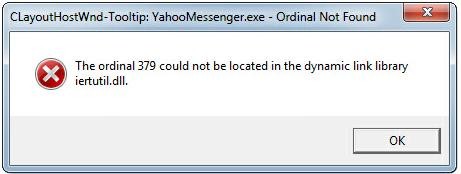Hello,
I tried to update my Internet Explorer and it fails. I reinstalled the old version 7 and now I have this error. My PC is full with error because I had a lot lately. Now I can’t use my browser and I really need access to the Internet. Does anyone have any idea what is the solution for my error? It is possible please help me to make the update…
Thanks!
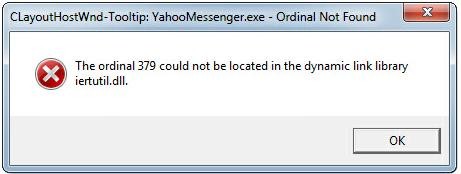
The ordinal 379 could not be located in the dynamic link library iertutil.dll.
OK
Ordinal 379 could not be located in the dynamic link library iertutil.dll

Maybe this error was caused when you updated your original Windows Internet Explorer. And because it failed, lots of different errors are now popping up. Microsoft Windows is installed with a default version of Windows Internet Explorer and this version can’t be removed or uninstalled but can be upgraded to a certain level depending on your Windows version. For Microsoft Windows XP, Windows Internet Explorer can only be upgraded up to version 8 and that’s the max.
Since I’m not using Microsoft Windows Vista, I can’t confirm if its default web browser is Windows Internet Explorer 7 because this is the default version in Microsoft Windows XP. To fix your problem, first, try restoring your computer to a previous time before you updated Windows Internet Explorer. Click Start, All Programs, Accessories, System Tools, and click System Restore.
Make sure “Restore my computer to an earlier time” is selected and then click Next. Select the date before you updated Windows Internet Explorer, select a restore point, and then click Next. Follow the instructions on the next screen and click Next. It will now restart your computer to do the restoration. See also Error was Encountered Opening DVR for a graphical explanation of the steps.
To fix your web browser, upgrade to Windows Internet Explorer 8. It supports Windows Server 2003, Windows Server 2008, Windows XP, and Windows Vista both x86 and x64. For version 9, visit Windows Internet Explorer 9. It supports Windows Server 2008, Windows Server 2008 R2 [x64 only], Windows Vista, and Windows 7 both x86 and x64. For version 10, visit Windows Internet Explorer 10. It supports Windows Server 2008 R2 Service Pack 1 [x64 only] and Windows 7 Service Pack 1 both x86 and x64.