Operations Manager error adding files with the same key

Hello,
After the install of SCOM 2012 SP1 was finished this error appeared and I think I might have to repeat the install. Can anyone tell me what this error means? If I make a new install the error will appear again?
Regards experts!
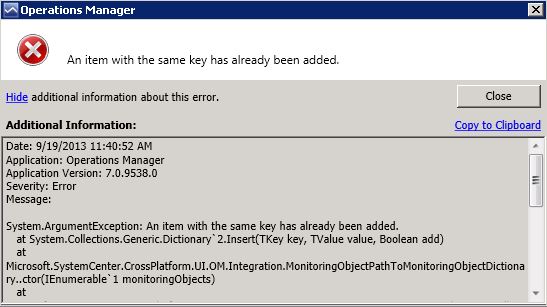
An item with the same key has already been added.
Additional Information:
Date: 9/19/2013 11:40:52 AM
Application: Operations Manager
Application Version: 7.0.9538.0
Severity: Error
Message:
System.ArgumentException: An item with the same key has already been added.
At System.Colletcions.Generic.Dictionary’2.Insert(TKey key, TValue value, Boolean add)
At
Microsoft.SystemCenter.CrossPlatform.UI.OM.Integrations.MonitoringObjectPathToMonitoringDictionary
At












