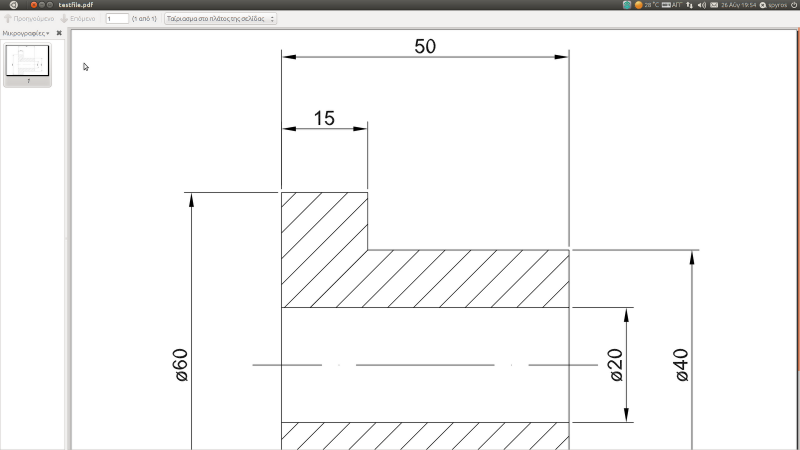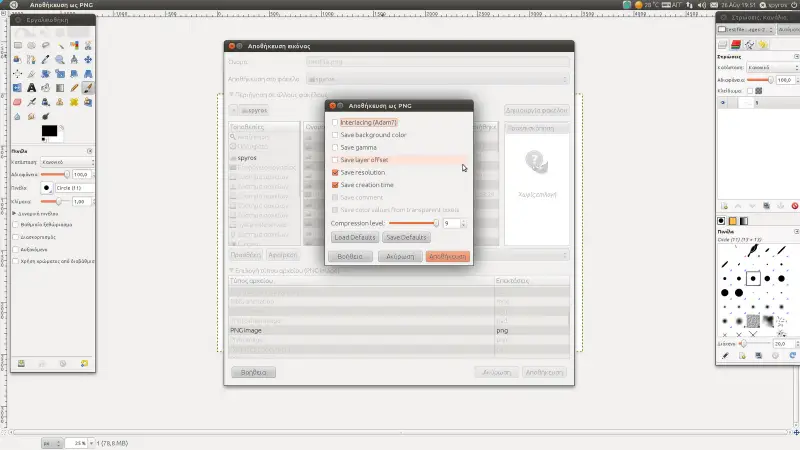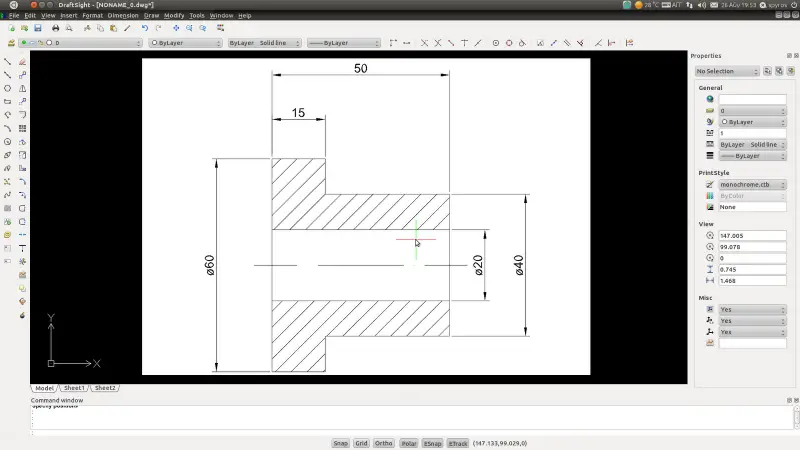To open PDF to draftsight

How to open PDF drawing file into the draftsight?also how to edit it?I typed pdfattach but it didn't work.