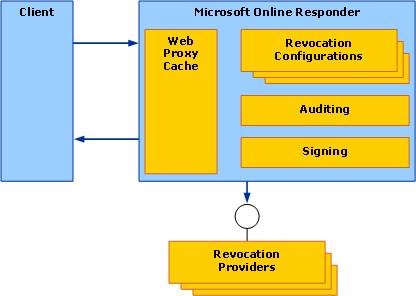Asked By
philippe so
20 points
N/A
Posted on - 05/08/2012

On my Enterprise Root CA server, I’ve installed online responder but it shows the following error:
"Bad signing certificate on Array controller"
Operating System
Windows Server 2008 SP1 (64-bit)
Roles
Active Directory Certificate Services
Active Directory Domain Services
DNS
DHCP
IIS
Please, help me to solve this problem.
Online responder is not working

Sometimes you have to faces the error problem in online responder such like you are facing now this time. This can happen because of some installation problem or lack of system requirements in your operating system/ Enterprise Root CA server. I think you may follow a proper installation process.
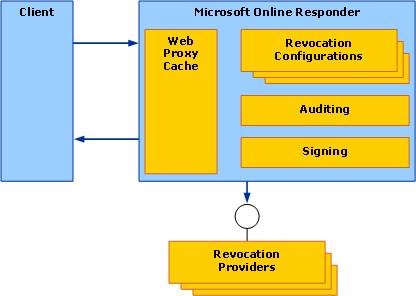
At first you have to match up this configuration-
1. CA certificate.
2. Signing certificate for OCSP responses.
3. Revocation provider–specific configuration.
Now follow the steps below-
1. Open the server manager.
2. If the Online Responder is being installed on your server, without any other AD CS role services, click Add roles on the main page.
3. Now on the “Select Server Roles page” of the Add Roles Wizard), select the “Active Directory Certificate Services”check box, and after that click Next.
Your process is just starting now, Visit the site for the details.
Also you can visit this site for more information- www.windowsitpro.com
Hope this all may help you perfectly.