Office 2013 works as long as I don’t reboot my computer

Hello,
Recently, I have installed Microsoft Office Professional Plus 2013 and it works fine unless I reboot my computer. When I reboot my PC the configuration process starts and the following error shows “Microsoft Office Professional Plus 2013 did not complete successfully”. How can I remove this error? Suggest me.
Thanks in advance.
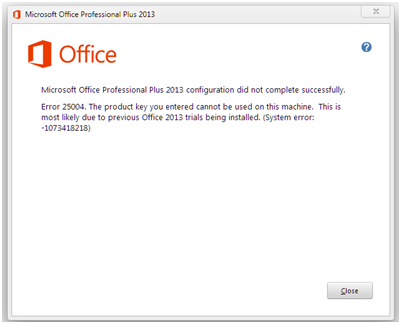
Microsoft Office Professional Plus 2013 configuration did not complete successfully.
Error 25004. The product key you entered cannot be used on this machine. This is most likely due to previous Office 2013 trials being installed. (System error: -1073418218)











