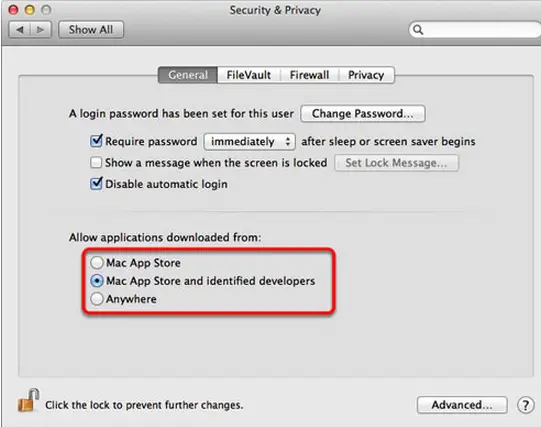Object2DTextRotation” can’t be opened because it is from an unidentified developer

I am getting this error message which is stopping the installation. Why is this happening over here? Does anybody get this error message before? I need help I am frustrated.
Thanks in advance.
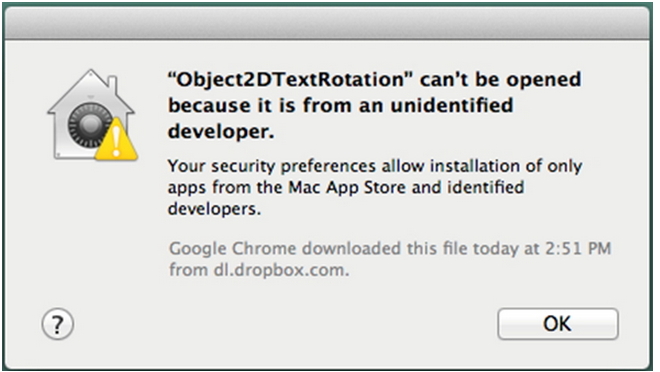
“Object2DTextRotation” can’t be opened because it is from an unidentified developer.
Your security preferences allow installation of only apps from the Mac App Store and identified developers.