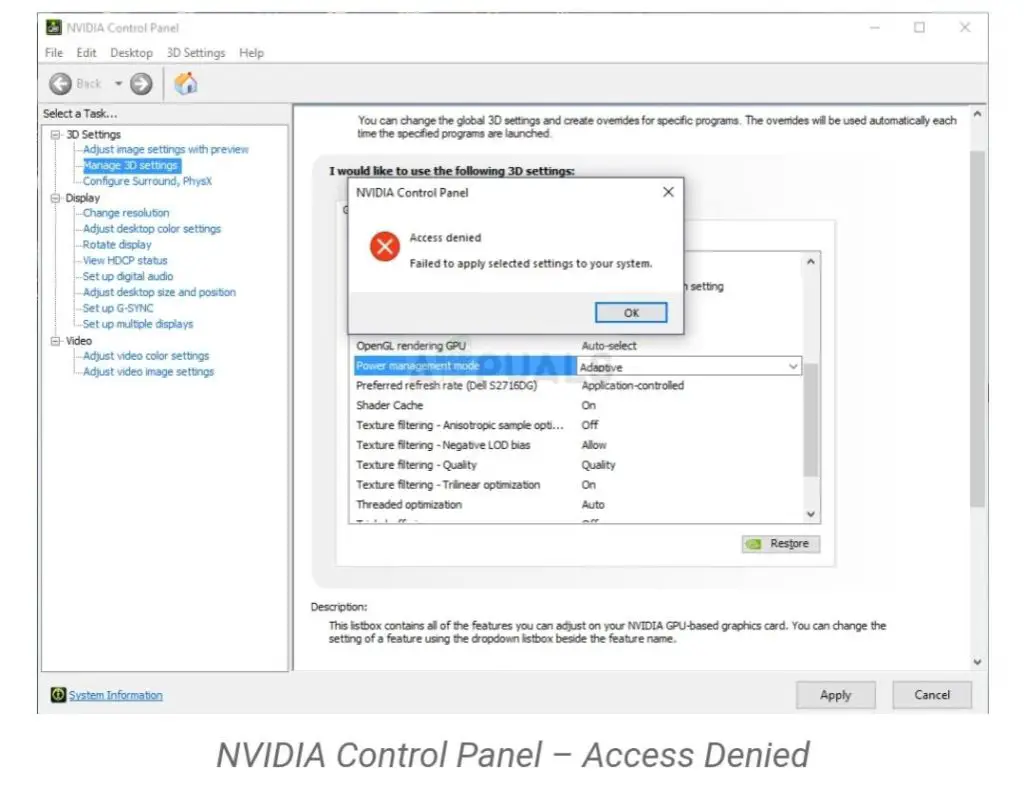Nvidia Control Panel Access Denied

Why am I unable to access the control panel? Why is this issue arising? How can this be installed? I want to apply changes in the program?